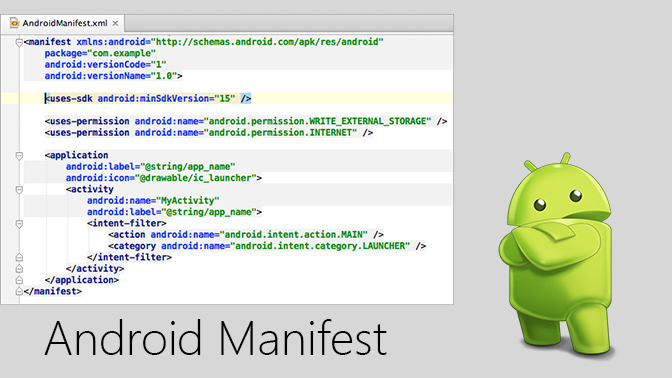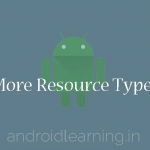Every application must have an AndroidManifest.xml file (with precisely that name) in its root directory. The manifest file provides essential information about your app to the Android system, which the system must have before it can run any of the app’s code. Among other things, the manifest file does the following:
- It names the Java package for the application. The package name serves as a unique identifier for the application.
- It describes the components of the application, which include the activities, services, broadcast receivers, and content providers that compose the application. It also names the classes that implement each of the components and publishes their capabilities, such as the
Intentmessages that they can handle. These declarations inform the Android system of the components and the conditions in which they can be launched. - It determines the processes that host the application components.
- It declares the permissions that the application must have in order to access protected parts of the API and interact with other applications. It also declares the permissions that others are required to have in order to interact with the application’s components.
- It lists the
Instrumentationclasses that provide profiling and other information as the application runs. These declarations are present in the manifest only while the application is being developed and are removed before the application is published. - It declares the minimum level of the Android API that the application requires.
- It lists the libraries that the application must be linked against.
Note: As you prepare your Android app to run on Chromebooks, there are some important hardware and software feature limitations that you should consider. See the App Manifest Compatibility for Chromebooks document for more information.
Manifest file structure
The code snippet below shows the general structure of the manifest file and every element that it can contain. Each element, along with all of its attributes, is fully documented in a separate file.
Tip: To view detailed information about any of the elements that are mentioned within the text of this document, simply click the element name.
Here is an example of the manifest file:
<?xml version="1.0" encoding="utf-8"?>
<manifest>
<uses-permission />
<permission />
<permission-tree />
<permission-group />
<instrumentation />
<uses-sdk />
<uses-configuration />
<uses-feature />
<supports-screens />
<compatible-screens />
<supports-gl-texture />
<application>
<activity>
<intent-filter>
<action />
<category />
<data />
</intent-filter>
<meta-data />
</activity>
<activity-alias>
<intent-filter> . . . </intent-filter>
<meta-data />
</activity-alias>
<service>
<intent-filter> . . . </intent-filter>
<meta-data/>
</service>
<receiver>
<intent-filter> . . . </intent-filter>
<meta-data />
</receiver>
<provider>
<grant-uri-permission />
<meta-data />
<path-permission />
</provider>
<uses-library />
</application>
</manifest>The following list contains all of the elements that can appear in the manifest file, in alphabetical order: The following list contains all of the elements that can appear in the manifest file, in alphabetical order:
<action><activity><activity-alias><application><category><data><grant-uri-permission><instrumentation><intent-filter><manifest><meta-data><permission><permission-group><permission-tree><provider><receiver><service><supports-screens><uses-configuration><uses-feature><uses-library><uses-permission><uses-sdk>
Note: These are the only legal elements – you cannot add your own elements or attributes.