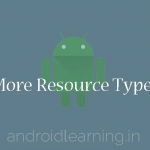A style resource defines the format and look for a UI. A style can be applied to an individual View (from within a layout file) or to an entire Activity or application (from within the manifest file).
For more information about creating and applying styles, please read Styles and Themes.
Note: A style is a simple resource that is referenced using the value provided in the name attribute (not the name of the XML file). As such, you can combine style resources with other simple resources in the one XML file, under one <resources> element.
- FILE LOCATION:
res/values/filename.xml
The filename is arbitrary. The element’snamewill be used as the resource ID.- RESOURCE REFERENCE:
- In XML:
@[package:]style/style_name - SYNTAX:
-
<?xml version="1.0" encoding="utf-8"?> <resources> <style name="style_name" parent="@[package:]style/style_to_inherit"> <item name="[package:]style_property_name" >style_value</item> </style> </resources>
- ELEMENTS:
- EXAMPLE:
-
- XML file for the style (saved in
res/values/): -
<?xml version="1.0" encoding="utf-8"?> <resources> <style name="CustomText" parent="@style/Text"> <item name="android:textSize">20sp</item> <item name="android:textColor">#008</item> </style> </resources>
- XML file that applies the style to a
TextView(saved inres/layout/): -
<?xml version="1.0" encoding="utf-8"?> <EditText style="@style/CustomText" android:layout_width="fill_parent" android:layout_height="wrap_content" android:text="Hello, World!" />
- XML file for the style (saved in