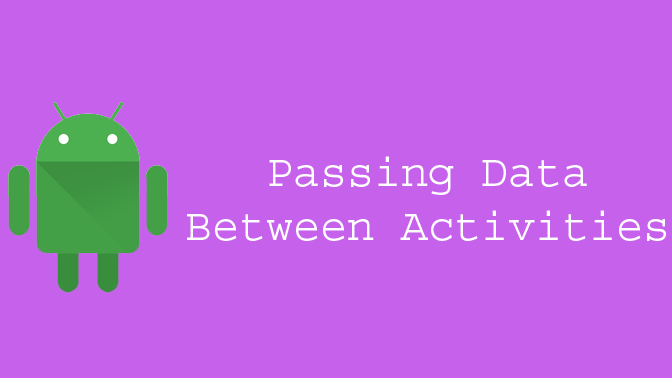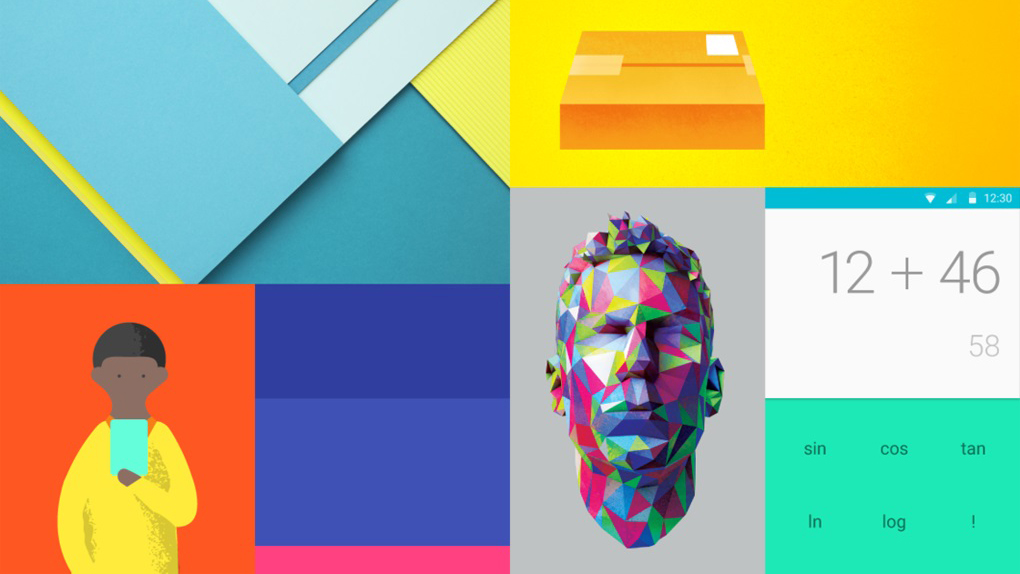Moving From One Activity to Another Activity Start Another Activity You can start another activity within the same application by calling startActivity(), passing it an Intent that describes the activity “class name” you...
Tag - android
In this tutorial we are going to learn the basic steps of Material Design development Customize the Material Color Material Design provides set of properties to customize the Material Design Color theme. But we use five primary...
After completing the previous lesson, you have an android application that shows an activity with a text field and a button. In this lesson, you’ll add some code to MainActivity that show a Toast Message when the user clicks...
Create a Layout In Android Studio, from the res/layout directory, open the content_main.xml file. Add the <LinearLayout> element. The result looks like this: <LinearLayout xmlns:android="" xmlns:app="" ...
You should place each type of resources in a specific subdirectory of your project’s res/ directory. For example, here’s the file hierarchy for a simple project: MyProject/ src/ MyActivity.java res/ ...
1. Setup the Development Environment. Step 1 – Setup Java Development Kit (JDK) Download the latest version of JDK from Oracle’s Java site: Java SE Downloads. After you have downloaded and installed the Java...